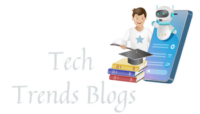In January 2018, WhatsApp introduced the WhatsApp Business app, revolutionizing how small business owners manage and communicate with their customers. The app allows users to create business profiles, respond quickly to customers, automate responses, and more. Now, WhatsApp is reportedly bringing another tool to benefit business owners significantly. According to WA Beta Info, WhatsApp has started testing a feature that allows business owners to add notes to contacts.
New Feature: Adding Notes to Contacts
For business owners, this new feature means they can enter and keep track of information about their customers directly within the app. Here’s how it works:
- Accessing the Feature:
- Open WhatsApp Business and tap on the contact name.
- An option will appear, allowing you to add notes to the contact.
- Functionality:
- Business owners can add, view, edit, and delete notes directly from the chat info screen.
- These notes are private and visible only to the business or the user who created them.
Benefits for Business Owners
- Enhanced Customer Tracking: This feature enables businesses to keep track of key details and interactions with customers, making important information easy to find and well-organized.
- Quick Access to Customer Information: Businesses with numerous contacts can quickly access customer information, improving response times and customer service.
- Convenient Note Management: The ability to add, edit, and delete notes directly from the chat info screen provides a streamlined process for managing customer information.
Availability
- Beta Testing: The feature is currently available to some beta testers who installed the latest WhatsApp beta for Android 2.24.15.6 update from the Google Play Store.
- Future Rollout: It is expected to roll out to more users in the coming weeks.
How to Use the Feature
- Download and Install the Latest WhatsApp Beta:
- Ensure you have the latest version of WhatsApp Business beta installed from the Google Play Store.
- Add Notes to Contacts:
- Open a chat with the customer.
- Tap on the contact name to open the chat info screen.
- Select the option to add a note and enter the desired information.
- Manage Notes:
- View, edit, or delete notes as needed directly from the chat info screen.
Conclusion
WhatsApp’s new feature for adding notes to contacts aims to provide a more efficient method for businesses to track relevant customer information. By allowing business owners to maintain and reference customer details easily, this feature can significantly enhance customer management and service. As it rolls out to more users, businesses can look forward to improved organization and quicker access to customer information, leading to better overall customer interactions.
For more updates on WhatsApp Business and other tech news, stay tuned to TOI for the latest insights and information.