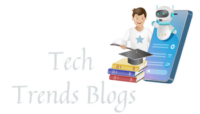Introduction: Why You Should Care About Smart Device Security
Smart devices have quickly become an essential part of everyday life. From the phone in your pocket to the refrigerator in your kitchen, it’s hard to imagine living without them. But with all the convenience comes a dark side,cybersecurity risks. Just think about it: you trust your smart thermostat to control your home’s temperature, your smartwatch to track your health, and your home assistant to manage your schedule. But are these devices safe from hackers? If you’re not careful, they might become a hacker’s favorite entry point into your life.
In this article, we’ll explore how hackers exploit smart devices, why it’s important to take action, and how you can safeguard your gadgets without needing a degree in cybersecurity.
How Hackers Target Smart Devices
We’ve all seen the news stories about high-profile data breaches or hackers taking control of smart cameras, and it’s no coincidence. Smart devices are constantly sending and receiving data, which makes them prime targets for cybercriminals. From baby monitors to voice assistants, these devices are often vulnerable if not properly secured.
Hackers can gain access in several ways: through unprotected Wi-Fi networks, poor software, and even physical vulnerabilities like weak default passwords. You might not realize that even something as simple as a doorbell camera can provide a hacker with a backdoor into your home network.
Example: The Case of the Insecure Baby Monitor
Consider a case where a hacker remotely accessed a baby monitor. They could watch the parents’ every move, listen in on private conversations, and, in some cases, even speak to the baby. This all happened because the parents didn’t change the default password. It’s a frightening thought, but it’s more common than you’d think.
Essential Tips to Safeguard Your Smart Devices
1. Change Default Passwords Immediately
If you don’t change the default password of your devices, you’re basically handing a hacker the key to your home. Many manufacturers set weak, easy-to-guess passwords (like “admin” or “12345”) for convenience, but this leaves your devices wide open to attack. Always change these default passwords to something strong and unique, and if your device allows for two-factor authentication (2FA), enable it.
2. Use a Strong, Unique Password for Every Device
Imagine using the same password for all your online accounts. Sounds risky, right? Well, the same goes for smart devices. One weak password for your Wi-Fi or your smart security system could leave all your other devices vulnerable. Use a password manager to generate and store complex, unique passwords for each device. It may take a little effort up front, but it’s worth it for your peace of mind.
3. Secure Your Home Wi-Fi Network
Your home Wi-Fi network is the gateway to your smart devices, so make sure it’s as secure as possible. First, set a strong password for your Wi-Fi network, then consider using WPA3 encryption, which is the latest and most secure standard. If your router allows it, create a guest network for visitors so your smart devices aren’t directly exposed. It’s like keeping the front door locked and then building a second, hidden one for guests.
4. Update Device Software Regularly
Smart devices aren’t like the old flip phones that you could just buy and forget about. Manufacturers release regular updates to fix bugs and patch vulnerabilities. If you ignore these updates, your devices will have security holes that hackers can exploit. Set your devices to update automatically or check for updates regularly. The same goes for your smartphone—make sure you install the latest operating system updates.
5. Disable Unnecessary Features
Most smart devices have a range of features you might not need. For instance, some devices can be accessed remotely or through apps that you don’t use. If these features aren’t necessary for your daily life, turn them off. The fewer open channels hackers have to access your devices, the safer you’ll be.
6. Be Cautious of Public Wi-Fi
If you’ve ever connected to Wi-Fi at a coffee shop or airport, you’ve probably noticed how tempting it can be to browse the web or check your email. But using public Wi-Fi can expose your devices to all sorts of risks. Hackers often set up fake networks to trick people into connecting, allowing them to intercept your data. If you must use public Wi-Fi, consider using a VPN (virtual private network) to encrypt your connection and keep hackers at bay.
When Smart Devices Go Rogue: A Cautionary Tale
Let’s take a minute to consider a story that made headlines a few years ago. A couple’s smart home system was hacked by cybercriminals who gained access to their security cameras, lighting, and thermostat. The attackers were able to spy on the family and control their home environment remotely. The hackers had found their way in through a weak Wi-Fi network, and once they were inside, they had free reign over everything in the house.
The couple had taken some steps to protect their devices but overlooked one crucial thing: the security of their router. Had they set up a stronger password and used more secure Wi-Fi encryption, the hack likely wouldn’t have happened. This incident serves as a reminder that all the smart gadgets in the world can’t protect you if your network is the weakest link.
Conclusion: Stay Vigilant, Stay Safe
Protecting your smart devices from hackers isn’t about installing fancy software or relying on the latest tech trends; it’s about taking simple, proactive steps to make your devices more secure. Change default passwords, set up a strong Wi-Fi network, and keep your software updated—these actions alone can make a huge difference. But don’t stop there. Be mindful of the features you enable, and never underestimate the importance of securing your home network.
It might seem like a lot to think about, but your smart devices are only as smart as you make them. So next time you unbox a new gadget, don’t just connect it and forget about it. Take the time to set it up securely, and you’ll enjoy the benefits of a connected home without the worry of unwanted intruders.
Take Action Now:
Start with one of the tips today: change that default password, set up 2FA, or update your router settings. The longer you wait, the more likely it is that hackers will find their way into your connected world.