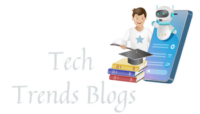Introduction
In today’s digital world, the need for cloud storage is greater than ever. Whether you’re a student juggling assignments, a professional storing critical documents, or just someone who wants to back up personal photos, choosing the right cloud storage can be a game-changer. But with all the options available, how do you know which one is right for you? Let’s pit the big three against each other, Google Drive, OneDrive, and Dropbox, to see which one reigns supreme.
Google Drive: The Google Ecosystem
If you’re already deep into the Google ecosystem, then Google Drive might feel like a no-brainer. I mean, who doesn’t love the convenience of syncing everything across Google services? Think of Google Drive as your personal digital filing cabinet, but with the power of Google search built in. It works seamlessly with Gmail, Google Docs, Google Photos, and more, making it super easy to store and access your files.
Take, for example, Sarah. She’s a freelance writer and uses Google Docs to write her articles. With Google Drive, she can instantly save her work and access it from any device. Not only that, but she’s always backed up, whether she’s working on her laptop at home or on her phone at a coffee shop.
Another perk is the free tier. Google gives you 15GB of storage without asking for a penny, which is pretty generous compared to the competition. But here’s the catch: that 15GB includes all Google services, your Gmail inbox, Google Photos, and Google Drive. So, if you’re a heavy Gmail user or store lots of photos, that space could fill up fast.
Features of Google Drive:
- Generous free storage: 15GB
- Excellent integration: Works seamlessly with Gmail, Docs, and Photos
- Collaboration: Easy to share files and collaborate in real-time
- Platform compatibility: Web, Android, iOS
OneDrive: The Microsoft Powerhouse
Next up is OneDrive, a service that fits like a glove for users of Windows and Microsoft Office. For those who are already using Windows 10 or 11, OneDrive is integrated directly into the OS, making it a convenient option for backing up your files. In fact, it’s so seamless that when you save a file on your desktop, OneDrive can automatically upload it to the cloud.
Let’s look at Jack, a college student. Jack uses Word, Excel, and PowerPoint daily for his coursework. With OneDrive, he can not only store his files but also access them across multiple devices. If his laptop crashes (we’ve all been there, right?), he doesn’t panic because his files are safely backed up in OneDrive. Plus, he can open and edit his documents right in the browser with Office Online, without needing to install software.
OneDrive is a great option for people who want straightforward storage. Its free plan gives you 5GB of storage, but if you want more, you can upgrade to Microsoft 365, which bundles OneDrive with Office apps and gives you a hefty 1TB of space.
Features of OneDrive:
- Free plan: 5GB
- Integration with Windows: Built-in into Windows 10/11
- Microsoft Office integration: Seamlessly works with Word, Excel, and PowerPoint
- Platform compatibility: Web, Windows, Android, iOS
Dropbox: Simplicity and Sharing
Now, let’s talk about Dropbox. Dropbox is the cloud storage platform that popularized the idea of file syncing. It’s been around for over a decade and has kept its reputation for being reliable and user-friendly. While it doesn’t offer the same deep integration with other services like Google and Microsoft, it’s perfect for those who want a straightforward and no-frills experience.
Meet Ben, a small business owner who needs to collaborate with clients on shared files. Dropbox’s real-time syncing feature is a lifesaver, allowing him to instantly share documents with clients or colleagues, regardless of what device they’re using. Dropbox also shines when it comes to sharing large files. While Google Drive and OneDrive can be a bit clunky when it comes to sharing certain types of files, Dropbox handles that effortlessly with simple links.
The free plan for Dropbox gives you only 2GB of space, which is a little on the lean side. But if you want more storage, the paid plans aren’t that expensive, and they provide options for both individuals and teams.
Features of Dropbox:
- Free plan: 2GB
- Simple file sharing: Easy to send large files and collaborate
- Real-time syncing: Files sync automatically across devices
- Platform compatibility: Web, Windows, macOS, Linux, Android, iOS
Comparison at a Glance
| Service | Free Storage | Key Features | Best For |
|---|---|---|---|
| Google Drive | 15GB | Seamless integration with Google services, great collaboration tools | Google ecosystem users, collaboration-heavy tasks |
| OneDrive | 5GB | Windows integration, Microsoft Office syncing | Windows users, Office users, business professionals |
| Dropbox | 2GB | Simple file sharing, real-time syncing | Individuals and small businesses looking for simple, reliable file storage |
Conclusion
So, which cloud storage service is best for you? It depends on what you’re looking for. If you’re deep into Google’s ecosystem, Google Drive will likely feel like the best fit. If you use a lot of Microsoft Office and rely on Windows, OneDrive is a solid choice. And if you just need something simple, with excellent file sharing and syncing, Dropbox is a reliable option that’s hard to beat.
In the end, cloud storage isn’t a one-size-fits-all solution. The right choice for you will depend on your workflow, storage needs, and the tools you already use. But no matter which one you choose, all three services offer robust features that can help keep your files safe and accessible.
Want to take it a step further? Try out each of these services to see which one feels most natural for your needs. You might just find that the right cloud storage can make all the difference in staying organized and efficient!