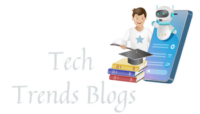Sam Altman-run OpenAI has announced that its artificial intelligence (AI) chatbot ChatGPT is now available for users of Apple Mac.
“The ChatGPT desktop app for macOS is now available for all users. Get faster access to ChatGPT to chat about email, screenshots, and anything on your screen with the Option + Space shortcut: ChatGPT for Mac,” read a post by the company on social media site X.
Earlier this month, ChatGPT on Mac computers was announced during the US tech giant’s flagship ‘WWDC 2024’ conference. During the event, an integration between OpenAI’s chatbot and the operating systems for iPhone, iPad, and Mac were unveiled.
How to Access ChatGPT on Mac
Step-by-Step Guide:
- Download the ChatGPT App:
- Visit the OpenAI ChatGPT for Mac page.
- Download and install the ChatGPT app on your Mac.
- Launch the App:
- Once installed, you can launch the ChatGPT app by pressing the ‘Option + Space’ keys together.
- Use the Screenshot Feature:
- Open the ChatGPT app and click the paperclip icon.
- Select ‘Take Screenshot’ from the menu.
- Choose the part of the screen you want to capture.
- The screenshot will load directly into ChatGPT, where you can ask questions based on the image.
- Upload Files and Photos:
- Use the upload option to load files and photos.
- ChatGPT will process them via computer vision and provide answers to your queries.
- Voice Mode Feature:
- Speak directly to ChatGPT and receive verbal responses using the Voice Mode feature.
Integration with Apple Systems
At the ‘WWDC 2024’ conference earlier this month, Apple noted that it was integrating ChatGPT access into experiences within iOS 18, iPadOS 18, and macOS Sequoia. This allows users to access ChatGPT’s expertise without needing to jump between tools. Apple’s Siri can tap into ChatGPT’s knowledge whenever helpful.
According to the company, ChatGPT will further be available in “Apple’s system-wide Writing Tools, which help users generate content for anything they are writing about.”
Conclusion
With the launch of ChatGPT on macOS, users can now leverage the power of AI directly from their desktops. The integration of features like quick screenshot capabilities, file uploads, and voice mode makes ChatGPT a versatile tool for enhancing productivity and creativity on Mac.
Download the ChatGPT app today and explore the new features and integrations designed to make your digital experience more seamless and efficient.