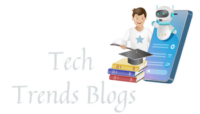Introduction
Running a remote team sounds like a dream, right? No office politics, no early mornings spent in traffic, and you can work from the comfort of your own home. But there’s a catch, keeping everyone connected and on task can be a challenge. How do you stay productive without being physically together? The answer: the right productivity apps.
In today’s fast-paced, digitally-driven world, remote work has evolved from a niche perk to the norm for many companies. But as flexible as remote work can be, managing tasks, communication, and collaboration can get tricky. That’s where the right apps come in, tools that help you stay organized, communicate seamlessly, and get things done efficiently.
Top Productivity Apps for Remote Teams
1. Slack: The Communication Powerhouse
If you’ve ever worked remotely, you’ve probably heard of Slack. This app is essentially the digital version of the office water cooler, but without the small talk. It allows teams to communicate through organized channels, direct messages, and integrates with other tools to centralize everything in one place. Slack makes communication fast, clear, and easy to track. Whether you’re sending a quick question or discussing a big project, Slack is an essential tool for remote teams.
Take Sarah, a project manager at a software company, for example. She uses Slack to organize communication into channels based on different departments or projects. One channel is dedicated to product development, another for marketing, and so on. This helps ensure that no important messages get buried in a flood of emails.
2. Asana: The Task Manager Extraordinaire
Managing tasks and deadlines can be a bit of a nightmare without the right system in place. That’s where Asana steps in. Asana is a task management tool that helps you keep track of your to-do lists, projects, and workflows. It allows remote teams to break down projects into manageable tasks, set deadlines, assign work to specific people, and track progress over time. Plus, its clean and user-friendly interface makes it easy for teams to get started without feeling overwhelmed.
Imagine a design team working on a new branding project. They use Asana to create tasks like “design logo,” “create brand guidelines,” and “write copy.” Each task is assigned to a different team member, and the progress is tracked so no one is left in the dark. When a task is completed, the next team member is notified, ensuring that the project moves forward smoothly.
3. Trello: The Visual Collaboration Tool
If you’re a visual thinker, Trello might be your go-to app. It uses boards, lists, and cards to create a visual workflow, which is great for tracking progress and brainstorming ideas. Trello is especially useful for remote teams working on creative projects, as it allows everyone to contribute to ideas, give feedback, and stay aligned on project goals. Whether you’re planning an editorial calendar or organizing a product launch, Trello’s visual approach makes it easy to see the big picture.
Let’s say your team is planning a content marketing strategy for the next quarter. Using Trello, each piece of content can be represented by a card on the board, with sub-tasks like “write blog post” or “create social media graphics.” Team members can drag and drop cards between columns like “To Do,” “In Progress,” and “Completed,” providing a clear visual map of where the project stands at all times.
4. Zoom: The Video Conferencing Lifesaver
As much as Slack and Asana help with communication and organization, nothing beats a face-to-face conversation. And for remote teams, that’s where Zoom comes in. It’s the video conferencing tool that has become a staple for remote work, offering high-quality video and audio calls, screen sharing, and even virtual breakout rooms for smaller group discussions. Zoom helps remote teams connect in real-time, making it easier to collaborate, solve problems, and build rapport.
Consider Tom, a team lead for a remote marketing agency. Every week, he schedules a Zoom meeting for his team to check in on projects, brainstorm new ideas, and make sure everyone is on the same page. Even though they’re working from different parts of the world, Zoom helps create a sense of togetherness that email and instant messaging just can’t replicate.
5. Notion: The All-In-One Workspace
Notion has taken the productivity world by storm, and for good reason. It’s an all-in-one workspace that allows teams to organize notes, documents, databases, and tasks in one place. Notion is incredibly customizable, so you can create your own templates and workflows that suit your team’s specific needs. It’s perfect for teams that want to keep everything, from meeting notes to project plans, neatly organized and easily accessible.
For example, a remote team working on a product launch can use Notion to create a shared workspace where everyone can access meeting notes, timelines, and product specifications. Notion’s ability to integrate with other tools like Google Drive, Trello, and Slack makes it a one-stop shop for all the information your team needs to succeed.
6. Monday.com: The Visual Project Management Tool
Monday.com is another fantastic project management tool for remote teams. Like Asana and Trello, Monday.com helps teams track tasks, manage projects, and meet deadlines. However, Monday.com takes things up a notch with its visually rich interface, which allows teams to see tasks and projects in various formats, such as Gantt charts, timelines, and Kanban boards. This makes it easy to visualize the overall progress of a project and make adjustments as needed.
Take Emma, a marketing director at a global e-commerce company. She uses Monday.com to track the progress of her team’s product campaigns across multiple countries. Each country’s marketing campaign is treated as a separate project, and Emma can easily see which campaigns are on track, which need attention, and which are ready to launch. The visual interface makes it easy for her to prioritize and allocate resources accordingly.
Conclusion
Remote work offers flexibility, but it also requires a solid structure to stay productive and efficient. With the right productivity apps, your remote team can stay connected, organized, and on track to achieve its goals. From communication tools like Slack to task managers like Asana and Trello, there’s an app out there for every need. The key is finding the right combination of tools that works for your team’s unique workflow and culture.
At the end of the day, no app is going to magically solve all your remote work challenges. But by choosing the right tools and using them effectively, you’ll be well on your way to building a more efficient, collaborative, and successful remote team.
Actionable Tip:
If you’re unsure where to start, take a week to trial a few of these apps. See which ones your team finds most helpful and easy to integrate. The goal is to streamline communication, improve productivity, and make working together feel effortless, even from a distance.